






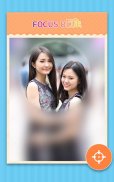


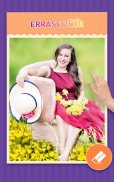

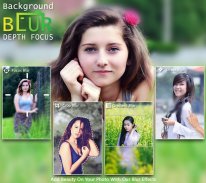
Blur Background - Depth Focus

Blur Background - Depth Focus介绍
Background Blur-Depth Focus
Want to get the background blur or Focus depth effect like DSLR camera? Here is the solution!
Blur Background Depth focus let you blur any selective parts of the photos to set focus on another wanted part of your photo. Blur image was never such easy before.
Create focusing effect on your photo using this focusing application. Easily make the pic blur and focus on the family in a party picture. Teach your friends and family how to make the photo blur with this simplest app.
This Dslr effect app Features:
★ Background Blur - Depth focus application is very easy to use.
★ Capture a picture from camera or choose photo from gallery.
★ Original photo is shown and you can blur wanted areas and use available tools to fine tune the blurred photo and focus on wanted part of your photos.
★ Make Dslr effect with different styles such as shapes, patterns and crop.
Options include in this Blur background-depth focus are..
Crop Blur:
It lets you to blur any selective parts of your photo by cropping, where you can seek the intensity of blur and feather.
Erase Blur:
It helps you to blur the wanted/unwanted part in your photo by dragging with your finger and focus on the selected part of the photo.
Circle Blur:
Can set a focus blur effect over the image with circle. Increase or decrease the size of the circle.
Gradient Blur:
It helps you to blur the selective part of your photo with gradients like rectangle, square.
Shapes Blur:
It helps to create a photo with object in sharp focus, against a beautifully blurred background. Various type of shapes provided in this option such as circle, square, oval, love,butterflies and many more etc..
Creations:
Your saved photos can be viewed in “Creations”. You can share this creations in online platform.
Having good knowledge of knowing where to Blur the photo can make you a good photographer. Create awesome blur pictures by this tool.
Your ratings and comments must be appreciating, so please encourage us with your ratings to publish more free applications...
Email us: visuentertainment@gmail.com
的背景模糊-焦点深度
想获得背景虚化或专注如一数码单反相机的深度效果?这里是解决方案!
模糊背景深度聚焦让你模糊照片的任何选择部分将焦点设置另一个想你的照片的一部分。模糊图像从来没有这样轻松了。
创建使用此应用重点集中在您的照片效果。容易使PIC模糊并专注于家庭聚会照片。教你的朋友和家人如何使这个简单的应用程序中的照片模糊。
此DSLR效果应用特性:
★背景虚化 - 聚焦深度应用是非常容易使用。
★捕捉从相机拍摄照片或从图库中选择照片。
★原始照片显示,你可以模糊想要的区域,并使用可用的工具来微调照片模糊,并专注于您的照片的通缉的一部分。
★请用不同的风格,如形状,图案和作物DSLR效果。
选项包括在这个模糊背景的焦点深度是.. 的
作物模糊:
它可以让你通过裁剪,在这里你可以寻找模糊和羽毛的强度模糊照片的任何选择部分。
擦除模糊:
它可以帮助你用你的手指拖动模糊照片中的通缉/不需要的部分,并重点对照片的选定部分。
圈模糊:
可以设置在与圆图像的对焦模糊的效果。增加或减少圆的大小。
梯度模糊:
它可以帮助你来模糊你的照片与像长方形,正方形梯度的选定部分。
形状模糊:
它有助于创建清晰的对焦及对象的照片,对一个美丽的模糊背景。各种类型在此选项中提供的形状,例如圆形,正方形,椭圆形,爱,蝴蝶和更多的等..
创作:
您保存的照片可以在“创作”进行查看。你可以在网上平台分享这个作品。
有知道从何处模糊照片可以让你一个好的摄影师的良好的知识。创建此工具真棒模糊的照片。
您的评分和评论必须升值,所以请鼓励我们与您的评分,以发布更多的免费应用程序...
给我们发电子邮件:visuentertainment@gmail.com


























